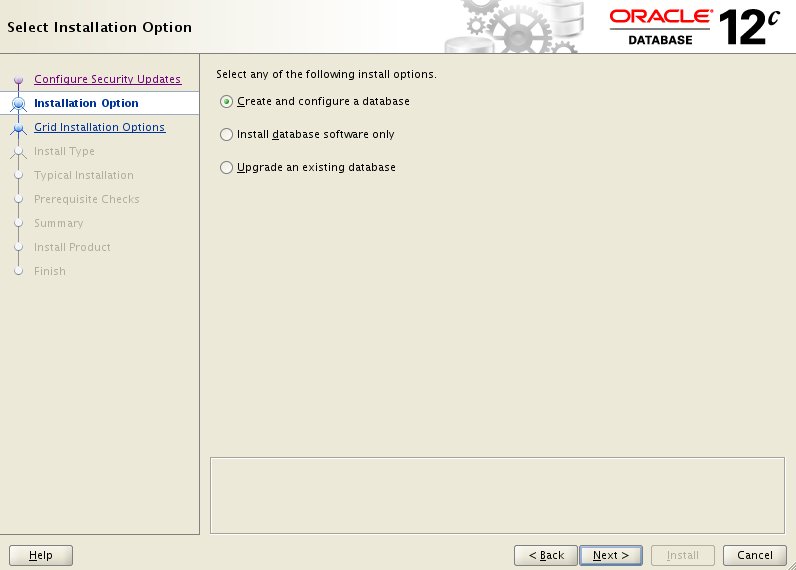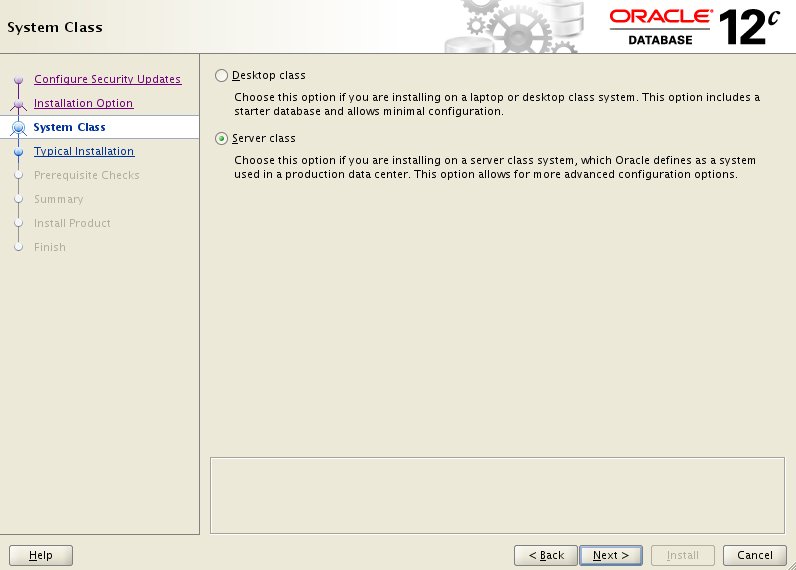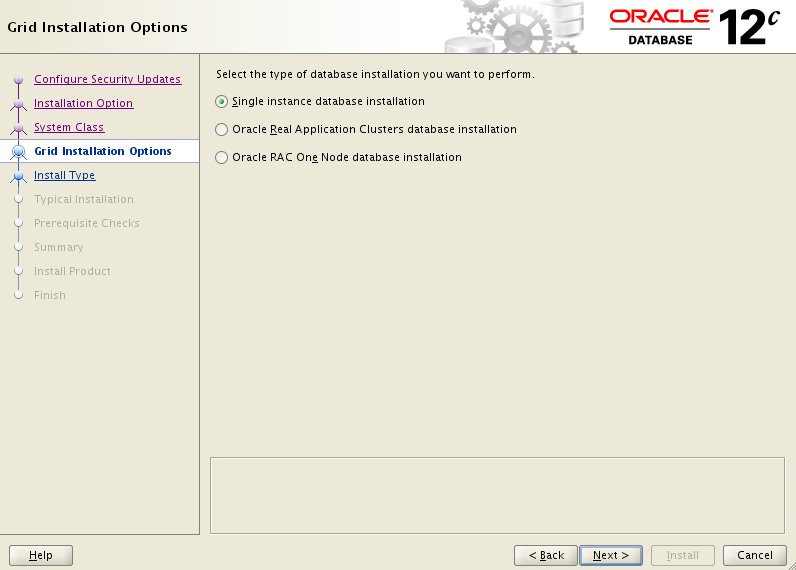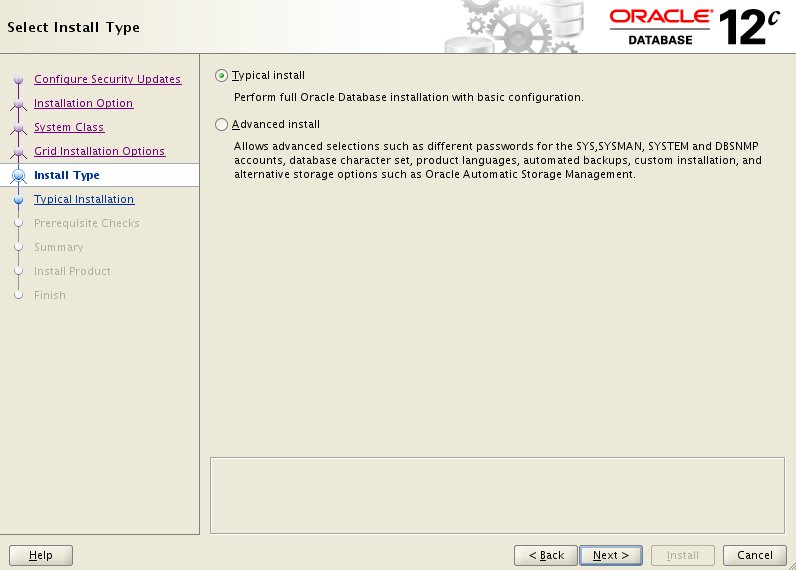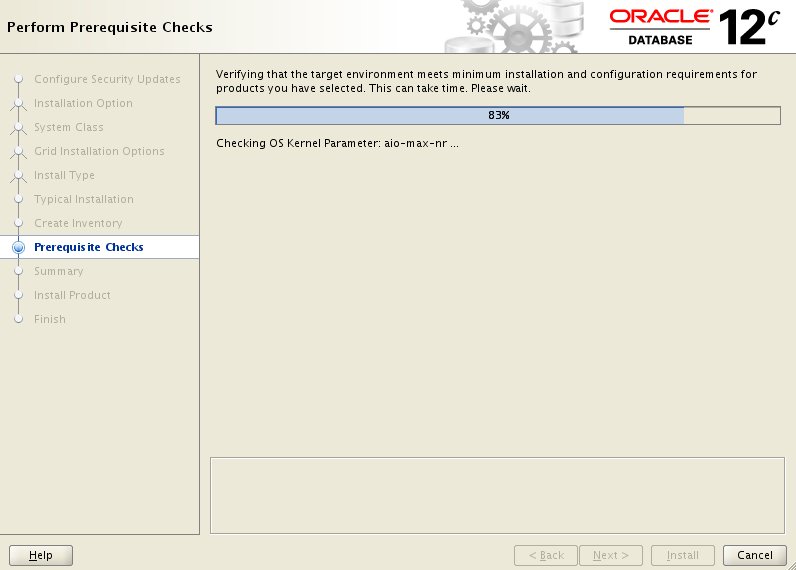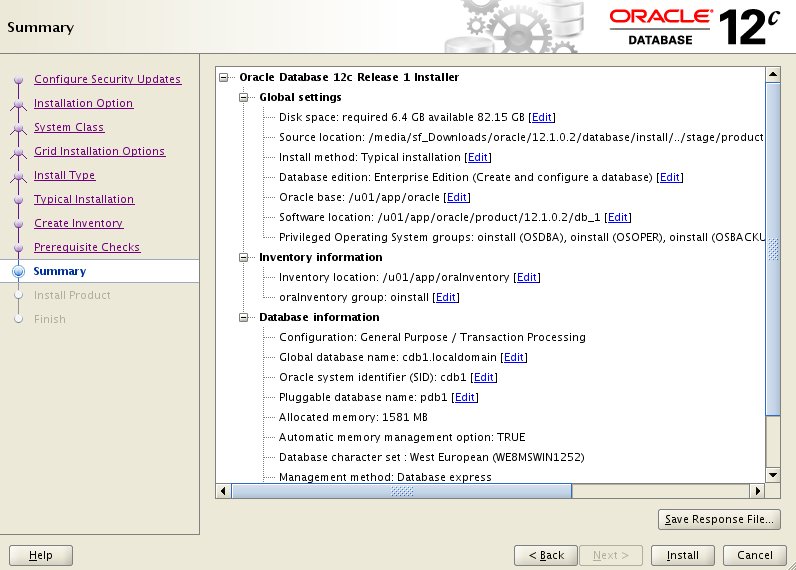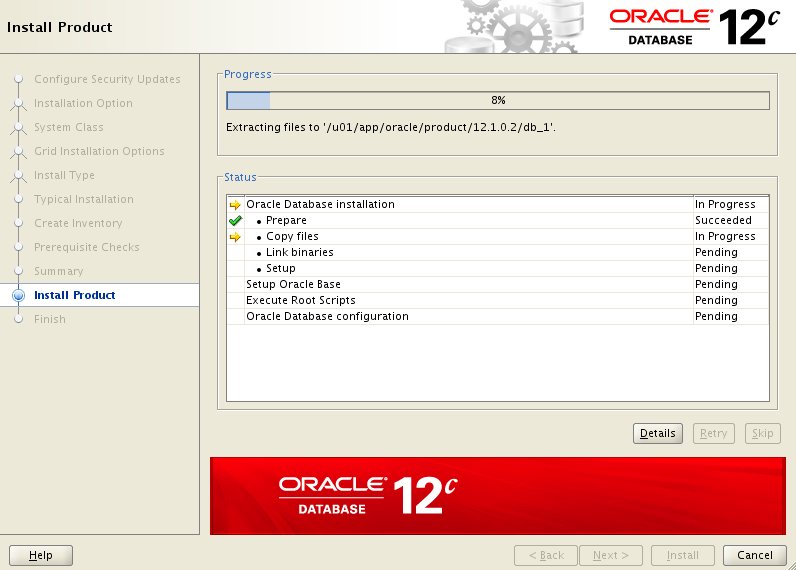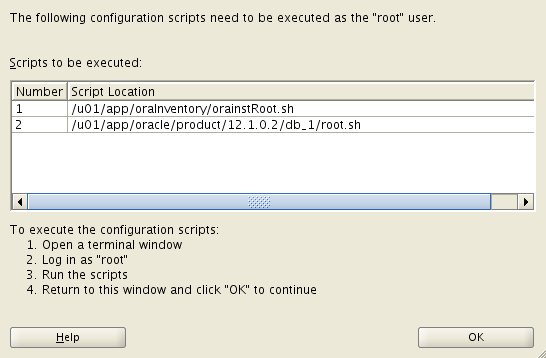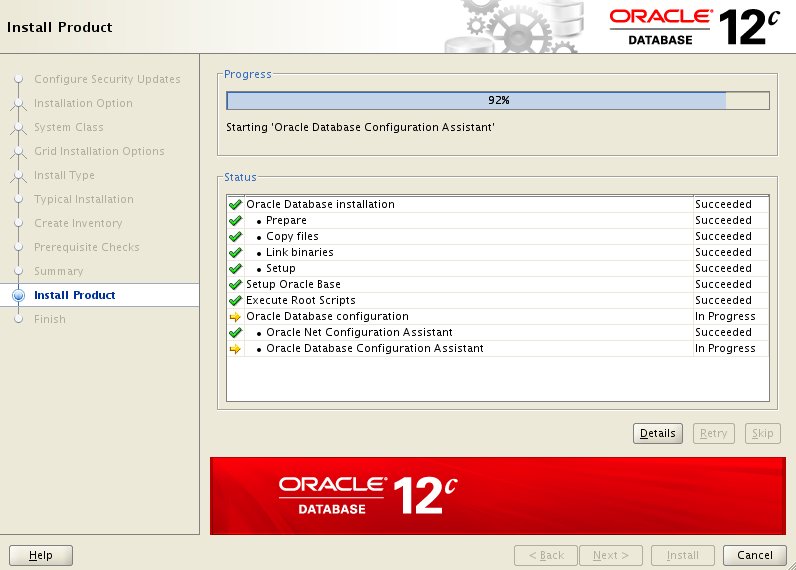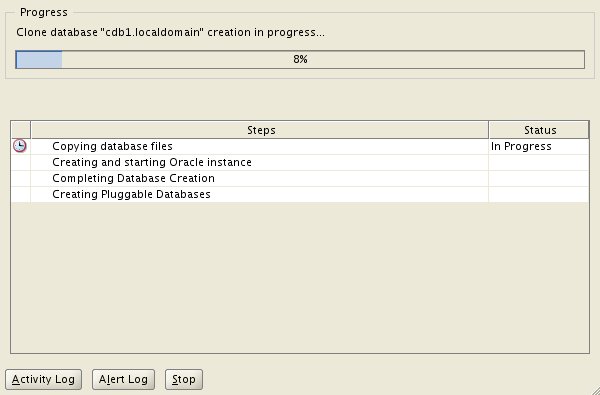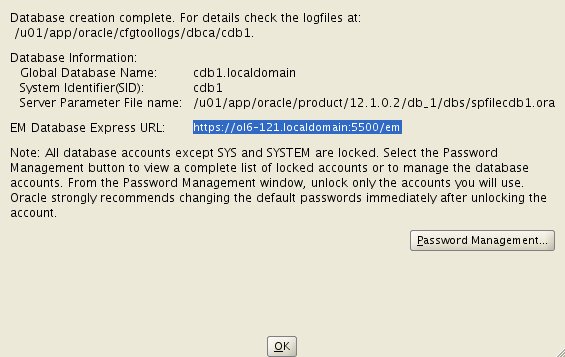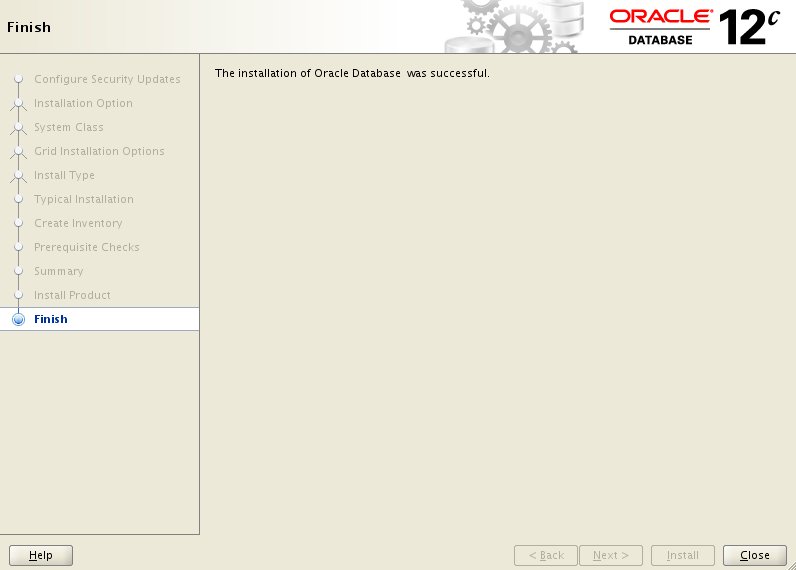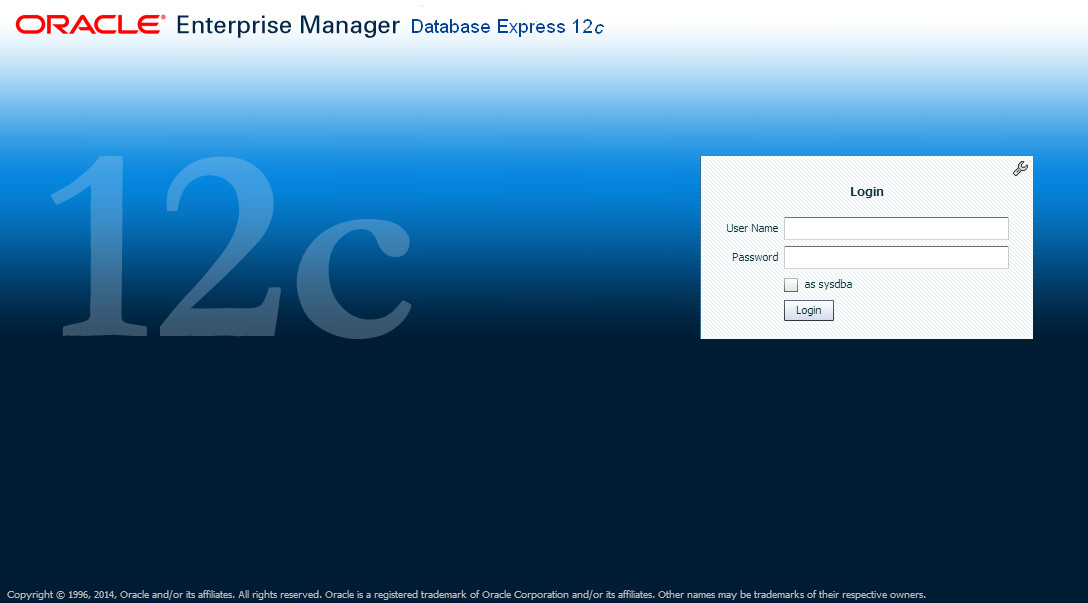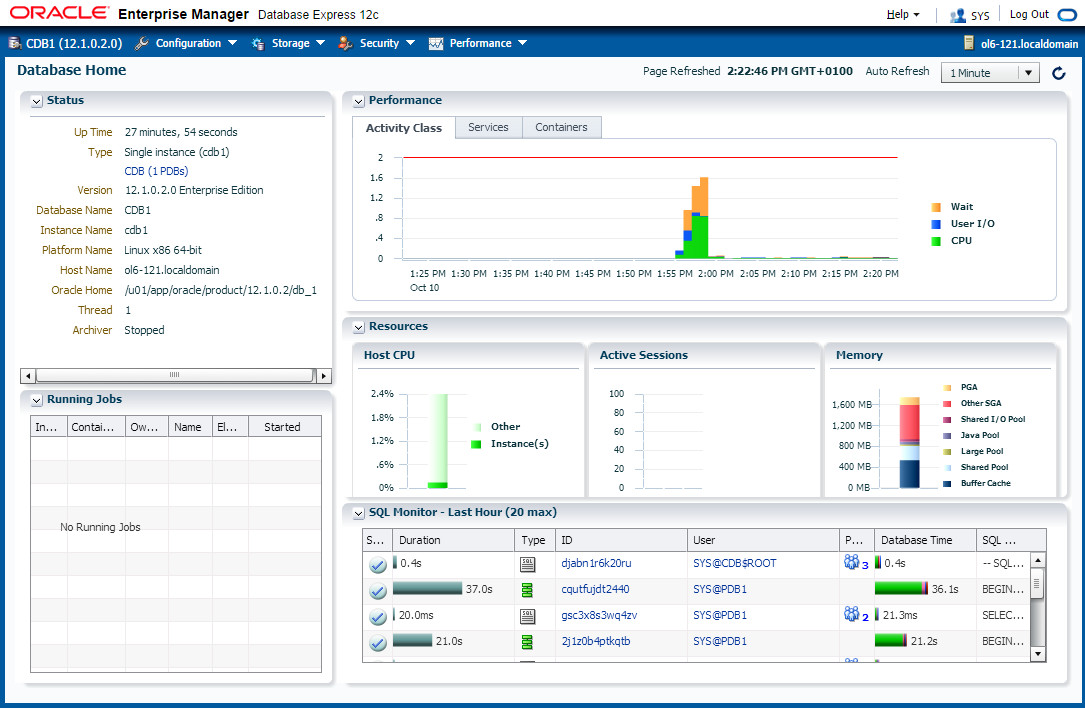Storage Information Specific Views:
DBA_EXTENTS, DBA_FREE_SPACE, DBA_OBJECTS,
DBA_OBJECT_SIZE, DBA_SEGMENTS, DBA_TABLESPACES,
DBA_ROLLBACK_SEGS, DBA_UNDO_EXTENTS
Operating System
DBA_DATA_FILES, DBA_EXP_FILES, DBA_TEMP_FILES
Privileges
DBA_COL_PRIVS, DBA_PROFILES, DBA_ROLES,
DBA_ROLE_PRIVS, DBA_SYS_PRIVS, DBA_TAB_PRIVS,
DBA_UPDATABLE_COLUMNS
Indexes
DBA_INDEXES, DBA_IND_COLUMNS,
DBA_IND_EXPRESSIONS, DBA_IND_PARTITIONS
Tables/Views
DBA_TABLES, DBA_TAB_COLUMNS, DBA_TAB_PARTITIONS,
DBA_TAB_COMMENTS,
DBA_UNUSED_COL_TABS, DBA_VIEWS
Constraints
DBA_CONSTRAINTS, DBA_CONS_COLUMNS
Triggers
DBA_TRIGGERS, DBA_TRIGGER_COLS,
DBA_INTERNAL_TRIGGERS
Materialized Views
DBA_MVIEW_AGGREGATES, DBA_MVIEW_ANALYSIS,
DBA_MVIEW_DETAIL_RELATIONS, DBA_MVIEW_JOINS,
DBA_MVIEW_KEYS
Partitions
DBA_PART_COL_STATISTICS, DBA_PART_HISTOGRAMS,
DBA_PART_INDEXES, DBA_PART_KEY_COLUMNS,
DBA_PART_LOBS, DBA_PART_TABLES,
DBA_IND_SUBPARTITIONS, DBA_LOB_PARTITIONS,
DBA_LOB_SUBPARTITIONS
Objects, Methods and Types
DBA_OBJECT_TABLES, DBA_METHOD_PARAMS,
DBA_METHOD_RESULTS, DBA_TYPES, DBA_TYPE_ATTRS,
DBA_TYPE_METHODS, DBA_DIMENSIONS, DBA_LOBS
Operators
DBA_OPANCILLARY, DBA_OPARGUMENTS,
DBA_OPBINDINGS, DBA_OPERATORS
Summaries
DBA_SUMMARIES, DBA_SUMMARY_AGGREGATES,
DBA_SUMMARY_DETAIL_TABLES, DBA_SUMMARY_JOINS,
DBA_SUMMARY_KEYS
Miscellaneous
DBA_DB_LINKS, DBA_SOURCE , DBA_SEQUENCES,
DBA_SYNONYMS, DBA_USERS, DBA_OUTLINES,
DBA_JOBS, DBA_JOBS_RUNNING, DBA_LIBRARIES,
DBA_PENDING_TRANSACTIONS, DBA_RULESETS,
DBA_OUTLINE_HINTS, DBA_POLICIES,
DBA_SUBPART_KEY_COLUMNS, DBA_TS_QUOTAS,
DBA_JAVA_POLICY, USER_JAVA_POLICY
Dynamic Performance Views
Instance Level Tuning
v$GLOBAL_TRANSACTION, v$OBJECT_DEPENDENCY,
v$SHARED_POOL_RESERVED, v$SORT_SEGMENT,
v$SYSTEM_CURSOR_CACHE, v$SORT_USAGE, v$STATNAME,
v$SYSSTAT, v$SYSTEM_EVENT, v$TRANSACTION, v$LATCH,
v$LIBRARYCACHE, v$ROLLSTAT, v$ROWCACHE,
vRSGASTAT, v$SQLAREA, v$SQLTEXT, v$WAITSTAT
Recovery Based Views
v$ARCHIVE, v$ARCHIVE_DEST, v$BACKUP_CORRUPTION,
v$BACKUP_DEVICE, v$BACKUP_REDOLOG,
v$DELETED_OBJECT, v$RECOVERY_LOG, v$RECOVER_FILE,
v$ARCHIVED_LOG, v$BACKUP, v$BACKUP_DATAFILE,
v$BACKUP_PIECE, v$BACKUP_SET,
v$RECOVERY_FILE_STATUS, v$RECOVERY_STATUS,
v$DATABASE_BLOCK_CORRUPTION,
v$DATABASE_INCARNATION
Cache Views
v$CACHE,
v$LIBRARYCACHE,
v$SUBCACHE,
v$DB_OBJECT_CACHE,
v$ROWCACHE
Control File Views
v$CONTROLFILE,
v$CONTROLFILE_RECORD_SELECTION
Cursor and SQL Views
v$SYSTEM_CURSOR_CACHE, v$OPEN_CURSOR, v$SQLAREA,
v$SQL, v$SQLTEXT, v$SQLTEXT_WITH_NEWLINES,
v$SQL_CURSOR, v$SQL_BIND_METADATA,
v$SQL_SHARED_MEMORY, v$SQL_BIND_DATA,
v$SQL_WORKAREA, v$SQL_WORKAREA_ACTIVE
Security Views
v$ENABLEDPRIVS, v$PWFILE_USERS
Session Views
v$ACCESS, v$MYSTAT, v$PROCESS, v$SESSION ,
v$SESSION_CONNECT_INFO, v$SESSION_CURSOR_CACHE,
v$SESSION_EVENT, v$SESSION_LONGOPS,
v$SESSION_OBJECT_CACHE, v$SESSION_WAIT, v$SESSTAT
(needs v$statname, v$session join), v$SESS_IO
Latch and Lock Views
v$BUFFER_POOL, v$CACHE_LOCK, v$CLASS_PING,
v$DLM_CONVERT_LOCAL, v$DLM_CONVERT_REMOTE,
v$DLM_LATCH, v$DLM_MISC, v$ENQUEUE_LOCK,
v$EVENT_NAME, v$FALSE_PING, v$FILE_PING, v$LATCH,
v$LATCHHOLDER, v$LATCHNAME, v$LATCH_CHILDREN,
v$LATCH_MISSES, v$LATCH_PARENT , v$LOCK,
v$LOCK_ACTIVITY, v$LOCK_ELEMENT, v$LOCKED_OBJECT,
v$LOCKS_WITH_COLLISIONS, v$PING, v$RESOURCE,
v$RESOURCE_LIMIT, v$TRANSACTION_ENQUEUE, v$LOCK
Instance Views
v$ACTIVE_INSTANCES, v$BGPROCESS, v$BH,
v$COMPATIBILITY, v$COMPATSEG, v$COPY_CORRUPTION,
v$DATABASE, v$DATAFILE, v$DATAFILE_COPY,
v$DATAFILE_HEADER, v$DBFILE, v$DBLINK, v$DB_PIPES,
v$INSTANCE, v$LICENSE, v$OFFLINE_RANGE, v$OPTION,
v$ROLLSTAT , v$SGA, v$SGA_STAT, v$TABLESPACE,
v$TRANSACTION, v$UNDOSTAT, v$VERSION
Fixed Views
v$FIXED_TABLE, v$FIXED_VIEW_DEFINITION,
v$INDEXED_FIXED_COLUMN
Miscellaneous Views
v$TIMER, v$TYPE_SIZE, v$SEQUENCES
MTS and Parallel Server Views
v$CIRCUIT, v$DISPATCHER, v$DISPATCHER_RATE, v$MTS,
v$QUEUE, v$REQDIST, v$SHARED_SERVER, v$THREAD
File Mapping
v$MAP_LIBRARY, v$MAP_FILE, v$MAP_FILE_EXTENT,
v$MAP_ELEMENT, v$MAP_EXT_ELEMENT,
v$MAP_SUBELEMENT, v$MAP_COMP_LIST,
v$MAP_FILE_IO_STACK